Having recently launched a new website for DDSN with a sigh of relief and a shout of enthusiasm emitting from the same breath, I can confirm with qualification that there are certain parts of the website development job that are always underestimated. Always. Even when the project plan and budget details have been written and analysed in the minutest detail.
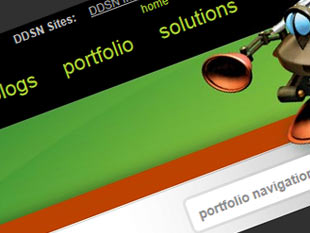 We see it with our client projects all the time, and half of our development process is about avoiding those pitfalls. We ran into the same problems with the new DDSN.com website that our clients do. At least we saw them coming, and had a few tricks up our sleeve to deal with them.
We see it with our client projects all the time, and half of our development process is about avoiding those pitfalls. We ran into the same problems with the new DDSN.com website that our clients do. At least we saw them coming, and had a few tricks up our sleeve to deal with them.
So what are the most commonly underestimated components of a website project? And how should you deal with them?
Writing and Designing Content
This one's the doozy. Without fail, the creation of great content for the new website is always the most underestimated section of the design process.
Even if you have the content for your site all ready to go in other formats, a simple cut-and-paste won't do the job. There are many factors that need to be taken into account when creating a good collection of web pages. You'll certainly need to re-purpose the existing content to suit a different medium, and it's more likely that you'll have to re-develop it completely.
I'm not able to give the topic of content generation the attention it deserves in this summary article, but I'll explore it in more detail in future posts. I'd love to talk to you more about our Writing for the Web Workshop, so feel free to get in touch and ask about it.
Not counting the initial graphic design of the website templates, it took about a day and a half per page to create content for the new DDSN website. Some of the more template driven pages - such as the project case studies - took as little as 2-3 hours each. But keep in mind that they were written by someone who knew the subject matter well, had pre-written content for some of the pages, and was given a straightforward template in which to place the content. There were 24 case studies on launch day, so that was a week and a half of work right there.
How do you deal with this one?
- Audit everything before you begin creating content. Constantly update the audit.
- Estimate the effort before you begin. Make your estimation as granular as possible - break it down to individual pages and sections of your website, and estimate the effort for each area separately. Double the estimate. Double it again. I'm not kidding!
- Include several people in your content generation team, even if the job looks simple. Employ experts in different areas, e.g. marketing and management staff for ideas and sign-off, copywriters, and graphic designers. (That diagram of how your product works that you sketched on a napkin at lunch time will be great on your website, but not until it's been reviewed by your marketing staff and polished up by your graphic designer.)
- Make sure one person oversees the job.
Note that I haven't discussed the importance of information architecture in this article, I've simply assumed that the structure of your site was well designed before you began creating content.
The Business Behind the Website
We re-discover this challenge every time we begin a new project. A website offers a unified view of an organisation from a customer's perspective. The problem is that this unified customer view is rarely seen at any other level in the organisation - and might even be hard to imagine at first.
For instance, you did your market research and user testing, and found that all of your customers want to be informed when there are updates to your products and services. Sounds simple enough, right? Let's send out an email newsletter every month...
- Do you have the email addresses of all the customers who want to receive these updates? Probably not. Do you have a way to collect those email addresses, and make sure customers can cancel or update their subscriptions when they want to? Even if you have great software on your website for this, what process are you going to follow to connect your customers to it the first time around?
- Where does information about these updates come from? Jack the coder from Great Software Company knows about a lot of the stuff that was fixed and updated in the latest software release. Julian the technical writer has updated parts of the product manual but not others. Jane from marketing wants to highlight some of the updates this time around, and save some for next time so they coincide with marketing efforts. Justin from legal needs to check that the info you're handing out complies with the right laws. Jill the CEO has a few ideas to contribute too.
- How long will it take to get all the information together?
- The information is going to be a little different each time you send a newsletter. It needs to look great and be easy to read. It'll consist of text and images. In particular, new images need to be prepared each time. Who's going to do this job? Do you need a good template that's flexible enough to alter? Do you need help from a designer each time?
- How often do your customers expect to receive updates?
- And so on...
Well, suffice to say that even if your website designer has given you a spectacularly presented website with fantastic email management software built into it, you won't be sending out any product and service update newsletters until you've identified, tested, and practised the process behind creating and delivering the newsletter, and got everyone involved who needs to be involved.
The same challenge will apply to just about every part of your website - the home page, the web forms, even your static content pages.
I don't think there's any single solution for this problem, but these tips might be helpful:
- Wherever there's a form or a call to action or regularly updated content in your site, it's likely that there will be a non-trivial business process behind it. Create a procedures and policies document that deals with each of these individually.
- Make sure all relevant business staff in your organisation are engaged in the early planning stages of the website to provide input on the processes behind the website. If all the relevant people have a proper "buy in" to the success of the website, you'll find that the systems will run more smoothly.
- Make sure the agency or person assisting you with your website development has a proper strategic insight into how your business is running and how your website will be used. A good agency should be able to take the lead in this area, but also be capable of taking a step back and responding to your needs and asking questions if you have someone driving the project internally.
Our own website is relatively simple in structure compared to those belonging to many of our clients. Nevertheless, we spent time to identify the process behind each part of our site before it was launched. For instance:
- The contact form is handled by the sales department, since it's most often used by new customers looking to engage us. New contacts are immediately added to our relationship tracking system, and the process continues from there. If an enquiry comes in that isn't sales-oriented, it's the sales department's responsibility to delegate the contact to the right person and ensure it's followed up.
- Responsibility for creating content for the blogs on our website has been distributed broadly to the entire team. Final publishing of blog posts is handled by a blogs editor but the job of creating ideas and writing posts has been added to everyone's core job description. We've written a detailed policy document about how to create good blog posts. And once a post goes "live", there's another process that governs how it will be distributed to our social networking presences (Twitter, Facebook, and so on). We decided to automate parts of the process for our own convenience, but we've specifically avoided automation in other areas where we believe it's better to have a human involved.
We invested a substantial effort in defining our website management processes before our new website went live. For instance we didn't just bolt an off-the-shelf blogs module onto our website. There were several planning meetings with a number of staff to discuss the best procedures that took place before the software was written.
Staff Availability
You might have noticed that I keep mentioning the importance of having several people in your business involved in the planning, design, production, and management of your website. We've often seen this need overlooked by our clients.
The success of the website design project is too often left up to one person, who can't get access to other staff within the organisation at the right times. Of course it's important to assign someone as a project champion to make sure your website is properly managed at your end (independently of the project management provided by your development agency). That person should also be given active support from whoever else they require within your team to get the job done.
People get sick and they go on holidays. That alone can hold a project up. But that's not the worst of it. People have jobs to do, and often the website isn't part of the job description. The company website is rarely identified as a project to which many team members need to contribute, and even if it is, who decides the budget? It's really hard to get Jack the coder from the software design department to tell the marketing department what the latest product features are, when his "real" job is to iron out the programming bugs for next month's software release.
Committing a lot of staff resources at the beginning of the project - or even in the middle of it - doesn't necessarily help in this area. It's difficult to delegate and distribute jobs to a broader team until the project is advanced enough in its development to assure that all the relevant tools and planning structures are available.
We've found that a good approach is to identify who will need to be available at what points in a project, then ask them to put a chunk of time aside roughly based on the project's timeline. Make sure everyone knows they need to be flexible in this area, but that you'll be relying on them to deliver stuff quickly when called upon. Make sure everyone who's going to be involved receives regular reports about the project's progress so that they're ready to contribute when needed. Then, when the project is launched, make sure that all the people who need to contribute to the on-going management of the site are putting time aside to do so.
At DDSN we go as far as making sure that the type of contribution each staff member needs to make to our website is specifically acknowledged in their job descriptions and outlined in a formal website publishing policy. We're lucky that all our team members are enthusiastic about helping out wherever they can in this area already, but the policy documents make sure everything is clear.
There's More...
Creating great content, developing solid business processes, and staff availability aren't the only two issues that are often underestimated in website design projects. In the part two of this article I'll discuss client and agency project management, acceptance testing, and scope creep. I hope to see you back for part two, and until then I invite your feedback.
[Ed: Keep reading part two of this article which is online now.]
DDSN is Australia's leading web design and development agency
DDSN is a trusted Australian web design and development agency. With decades of experience in web and mobile app design and development, we have worked with multiple Aussie businesses & organisations and have been acclaimed as one of the most trustworthy Australian digital agencies.
CONTACT US TO KNOW MORE